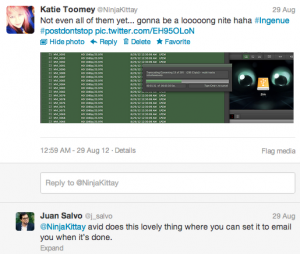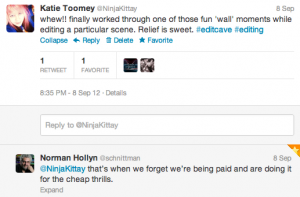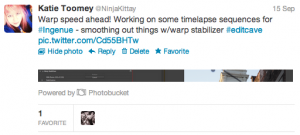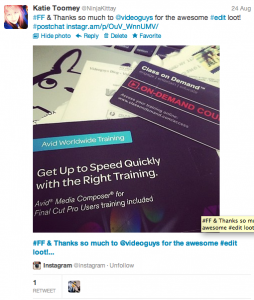It feels like yesterday.. I met up with @KateChaplin and was handed over the storyboards, script logs, & HD to begin editing on her awesome sci-fi feature length film, Ingenue. It was shot on Canon 7D @ 24p. You can find more information about this film on their FB page or on twitter @IngenueMovie. Any fellow sci-fi lovers will probably feel an instant draw to the story at hand. It’s really for everyone, though! You’ve got a story with heart, blackmail, family, love, and everything inbetween with life. I have to admit how very fond I’ve become of the characters and story (and namely, the cast for their performances as such characters of course) A synopsis of the movie is as follows:
It feels like yesterday.. I met up with @KateChaplin and was handed over the storyboards, script logs, & HD to begin editing on her awesome sci-fi feature length film, Ingenue. It was shot on Canon 7D @ 24p. You can find more information about this film on their FB page or on twitter @IngenueMovie. Any fellow sci-fi lovers will probably feel an instant draw to the story at hand. It’s really for everyone, though! You’ve got a story with heart, blackmail, family, love, and everything inbetween with life. I have to admit how very fond I’ve become of the characters and story (and namely, the cast for their performances as such characters of course) A synopsis of the movie is as follows:
A married couple finds a human analog in their basement. The Analog appears to be a woman of the age of 20 but in reality she is a clone with the intelligence of a toddler. After being blackmailed by big business, the couple takes on the task to raise this analog and teach her what it means to be human.
Here is the director cut trailer which I color graded. In the future, there will be some teasers released over time! 🙂 Enjoy if you have not seen it, it’ll give you an idea of the content:
Before beginning this adventure, I read @AvidAsstEditor‘s book again and familiarized myself with it better since some time had passed since I’d used it daily. I highly recommend you give it a read if you’re looking to do the same. For a few days, I struggled back and forth with what NLE I would commit to using for this. It’s a bit scary to dive into such a big project, and even more so when you feel a bit unsure of your confidence in a program. Like many editors have said, it’s like riding a bike no matter what NLE you use. What does it come down to? MC is industry standard, it’d be a great experience, and a true test… so why not? 🙂 Once you get the settings down, the story editing itself is still the same, so take comfort in that fact. I settled on Avid MC6, yet would eye Premiere surreptitiously thinking to myself, “ohhh how familiar and easy it would be to use it” – but, I knew I needed to do this. I’m not an entire newcomer to it, as I used Avid in the past for broadcast spots for a time, but I never felt like I really knew it quite the same as Premiere. Thus, I began the research-filled journey of considering DSLR workflows and how best to make this transition as easy as possible. I already knew I was going to use Dual or Plural Eyes to sync, and Magic Bullet Looks for the color grading, which I am also doing for this. @j_salvo gave me a good spot of advice about the email function in Avid.
I decided a la Walter Murch to try to put together an index card board to help me organize all the scenes, whether by action/dialogue etc, day or night, key guide for characters, etc. Anything to really keep everything organized and see how it was laid out, visually. I can’t tell you how helpful it is to see it and continue to check the board to see where you are. It was a true legit feeling when I completed it. It also kept me busy while I was sync’ing footage. That… and Back to the Future movies that happened to be on that night! 🙂
Along the way, I’ve received some really great advice from fellow editors that have really helped me keep my head on straight. I can’t thank you enough for your effort and time, most of all, your belief in my abilities. I really want to continue staying very busy and starting up new ventures, maybe collab’ing with some of you in the future. Some helped directly & others indirectly, I dearly hope I’ve remembered everyone. A really helpful codec chart guide by @michaelkammes assisted me into making a decision on which DNxHD codec to use for the footage. It’s really important to make sure you plan out ahead of time whether you’ll be working offline at say DNxHD 36 or not. The worst thing you could do is start the edit, only to realize 30 minutes down the road of edited material, that it’s all wrong. The codec will make all the difference in that, as well. @Jack_McFly relayed some of his experiences on his film, Granted and also some feedback/advice on the glitches I ran across & initial color grading. To that, all I need to say is “LeeryFogBeast” and a great convo about color grading ensued hahaha. @robindejongedit gave me very detailed advice on his workflow and transcoding practices.
The transcoding was quite a beast, which I started to do in Avid firstly, and later moved over to MPEG Streamclip to batch out the rest. This was an awesome process. I learned to hate the beachball of doom. Round and round it goes, when will it end, who knows!?! 🙂 Syncing had a bit of issues here and there, as I believe I should have just started with the basic sync settings – somehow it paired up wrong audio with wrong clip, but I simply had to delete those extras. For the most part, it did it’s job really well considering the slate got fumbled here or there xD I went through a period of researching and figuring out offline editing, AMA linking – To this, I remind you never to be afraid to run test after test until you are satisfied. Eventually, I settled on using a DNxHD that would be high enough quality but not bog down the edit, so I did DNxHD 175. As I near the end of the rough cut, I am extremely grateful to find no lagging or anything. @Rawss was awesome help in this process. He also gave me a great script to use on the timelapse automation importer for my timelapse sequences I needed to put together. When it came to sending out previews for the director to see progress each week, I was kindly linked by @kyl33t to @comebackshane with his guide & settings to doing a decent quality preview in Avid. It’s worked like a  charm for popping it in Dropbox.
charm for popping it in Dropbox.
I would honestly tell you, the fastest way to learn an NLE’s ins and outs is on a challenge with a deadline such as this. You could however set up your own mini goals and pretend you’re on strict deadline for smaller projects. Of course, it’s not always the right decision. Lots of things could go REALLY wrong. It’s a risk – and as with any risk, you’ll overcome the challenges or fall under the weight of the errors. I didn’t expect to outright fail – “Failure is not an option” was a favourite phrase I thought while starting out – I kind of saw this as an adventure of sorts. I won’t say it’s been all sunshine nor all shadows in Avid, one just has to laugh at long-stringed errors that required a restart or other mistakes that just have to happen so you can learn. The good part is a restart entirely always fixed the problem, although I did tend to want to quit it and relaunch vs. restart. Don’t worry, I learned after a few times of this lol. @lasvideo linked me to some of the Avid forum posts and was quite good at razzing me about my decision, he and @ReverbMike and many others made light-hearted jokes or gave me encouraging words, leading to a good chuckle.
Considering the mass amount of media and that this did seem to be few and far between, what NLE is without it’s hiccups? I won’t also relay one very very exhausted morning, I thought I’d lost an entire timeline of cuts. Only to find it safe & sound. Oh no… absolutely not. 😉 And HEY, why am I sharing these things with you? I think it’s good to speak up about what you think you did right or wrong, or even yes silly. I’m not about trying to make myself look like anything but what I am. I enjoyed sharing my experiences in short bits on Twitter with everyone, but to re-highlight it for you all, first here’s some of the “fun” errors:
So to reiterate, make your choice of AMA/offline, research your codecs using that chart, DSLR workflows you can understand, familiarize yourself as best as you can with the ins and outs of whatever NLE you’re using, but expect some bumps along the road even for the best prepared. Never be afraid to reach out for advice when you need it, as it can save you some frustration. There really are no stupid questions if you are eager to learn and trying your best to research the basics first. Google is your friend obviously, but twitter and #postchat are pretty amazing! If in doubt, get up & walk away for a few.
I didn’t realize how incredibly and intensely driven I would keep myself to schedule. I mean, as a freelancer, you have to really know how to boss yourself around and don’t get too distracted by the shinies of being at home with cats, tv shows, games, phone calls, and other various distractions. I had originally intended to get this rough cut completed by the 2nd week of October – and here we are, before the last week of September almost to completion on the first rough cut. However, this also presents a problem when you hear the saying, “Get up every hour and take a break” – you really should! I set up my dip station between the door and my #editcave. Everytime I got up, which maybe wasn’t aaalways every hour, I had to get my heart pumping and blood going – whether I did high knees or knee raises. I tried to combine some fitness in because it’s so important for us as editors. We sit down sometimes an incredible amount of hours, so whenever you can, get up and do something physical.
I’m taking a step back to remember this, and make sure during the refinement, color grading, audio mixes that I don’t get too blinders-on and forget. Then again, it’s hard to contain the excitement – the thing about that part for me is being busy with this feature work has made me feel happier than I ever could have imagined. It’s exciting.. it’s my first feature! Allow me a moment. It’s always a big responsibility to take on a feature film, that I intend to come through with to the best of my abilities. And it’s important to not give way to all your whole life during that. I still made time to workout, plus I devised a hilarious way to stop making simple mistakes in Avid during the first while… via jumping jacks. In addition, I made homemade meals or soup and baked for #nomquer , during our awesome back to school round (ps: join us for our Halloween edition, coming up soon!) it was nice to take these breaks, to give myself time to process my cuts, and go back in to see it with fresh eyes.
Here is a collection of moments to share with you:
Finally, I leave you with this 🙂 If you are on the road to editing your first feature or perhaps using Avid for the first time to do so, please know I would be happy to share any uber detailed advice with you, all you need do is DM or nudge me. If you’ve already cut many features, I would love to hear from you about your experiences, maybe if you’d share the first time you ever cut a feature, that would be cool. I will be posting another blog update from rough cut now to refinement, audio mix, and color grading. Thank you for reading! 🙂 Please feel free to follow me if you aren’t and give Ingenue your support + like on the trailer and facebook! Many Many Thanks!! 😀